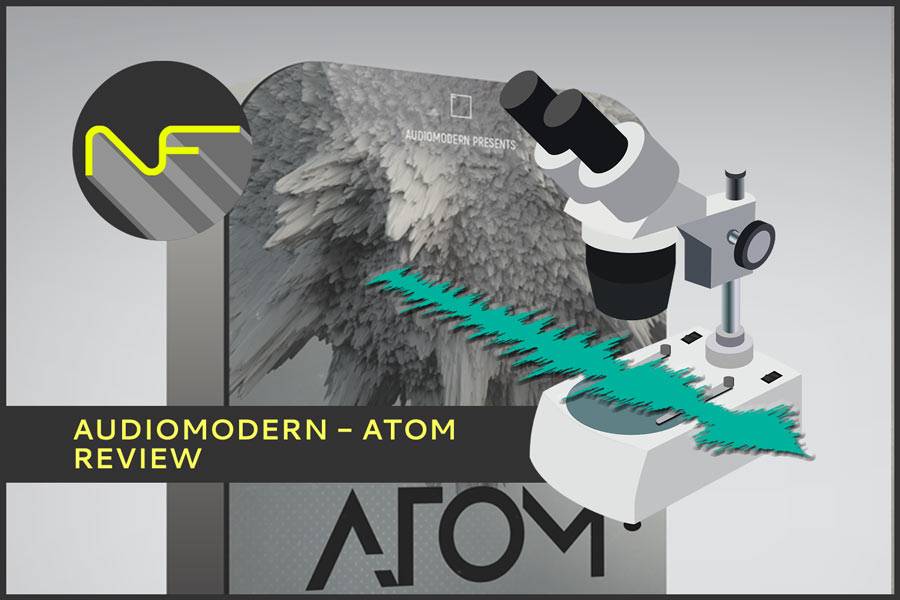Audiomodern ATOM – Review
[cs_content][cs_section parallax=”false” separator_top_type=”none” separator_top_height=”50px” separator_top_angle_point=”50″ separator_bottom_type=”none” separator_bottom_height=”50px” separator_bottom_angle_point=”50″ style=”margin: 0px;padding: 10px 0px 0px;”][cs_row inner_container=”false” marginless_columns=”false” style=”margin: 0px auto;padding: 0px;”][cs_column fade=”false” fade_animation=”in” fade_animation_offset=”45px” fade_duration=”750″ type=”1/1″ style=”padding: 0px;”][cs_text]We had the chance to do a quick review off ATOM, a new sample library for Native Instruments Kontakt 5 by Audiomodern. ATOM is a unique new virtual instrument with a powerful custom engine fully equipped to spark your creativity.[/cs_text][x_custom_headline level=”h3″ looks_like=”h5″ accent=”true” class=”cs-ta-center”]Main Features[/x_custom_headline][/cs_column][/cs_row][cs_row inner_container=”false” marginless_columns=”false” style=”margin: 0px auto;padding: 0px;”][cs_column fade=”false” fade_animation=”in” fade_animation_offset=”45px” fade_duration=”750″ type=”1/1″ style=”padding: 0px;”][cs_text]
- 180+ soundsources categorised into five categories encompassing a wide variety of sounds
- 7.2 Total Gb of sounds (Compressed to 6.73 Gb using .NCW Lossless format)
- Full keyboard range of sample playback
- Multi-Layer Engine
- Individual Effects for each Layer
- Individual Arpeggiator for each Layer
- Random Sequence Generator
- Optimized Functionality
- Custom convolution reverb impulse engine
- 24Bit/48Khz resolution for all source samples
- Multi-Genre versatility
[/cs_text][/cs_column][/cs_row][cs_row inner_container=”false” marginless_columns=”false” style=”margin: 0px auto;padding: 0px;”][cs_column fade=”false” fade_animation=”in” fade_animation_offset=”45px” fade_duration=”750″ type=”1/1″ style=”padding: 0px;”][x_custom_headline level=”h3″ looks_like=”h5″ accent=”true” class=”cs-ta-center”]Setup and GUI[/x_custom_headline][/cs_column][/cs_row][cs_row inner_container=”false” marginless_columns=”false” style=”margin: 0px auto;padding: 0px;”][cs_column fade=”false” fade_animation=”in” fade_animation_offset=”45px” fade_duration=”750″ type=”1/1″ style=”padding: 0px;”][cs_text]The installation of ATOM is super easy. After unzipping the zip archive to any folder of choice the instrument is ready to go. The GUI is very clean and self explaining. A preset drop-down menu with additional arrow buttons allows a very quick preset selection and browsing trough all the sounds. At the bottom is a second menu where all main pages of the instrument can be accessed. ATOM comes with more than 180 presets that are categorized into Atmospheres, FX, Keys, Percussion, Sequences and Synthesizers.
[/cs_text][x_image type=”thumbnail” src=”https://www.noizefield.com/wp-content/uploads/2017/08/AM_ATOM_03.jpg” alt=”” link=”false” href=”#” title=”” target=”” info=”none” info_place=”top” info_trigger=”hover” info_content=””][/cs_column][/cs_row][cs_row inner_container=”false” marginless_columns=”false” style=”margin: 0px auto;padding: 0px;”][cs_column fade=”false” fade_animation=”in” fade_animation_offset=”45px” fade_duration=”750″ type=”1/1″ style=”padding: 0px;”][x_custom_headline level=”h3″ looks_like=”h5″ accent=”true” class=”cs-ta-center”]The Layers[/x_custom_headline][cs_text]After starting Kontakt and loading the ATOM.nki patch, the main screen with the big ATOM logo appears with the preset browser and the main menu at the bottom. The main menu contains MAIN, MIX, LAYER1. LAYER2 and ARP. On the first page (MIX) there are 2 similar “decks” where a sound can be loaded – These represent one of two layers. The page includes the basic parameters like a volume-, pitch- and tune-knobs as well as a ADSR envelope. Below the 2 sound decks there is a second menu for LFO, FILTER, MODE and MASTER.
The pages LAYER1 and LAYER2 are similar and contain several effects like reverb and delay and other tone shaping tools like a stutter effect and distortion.[/cs_text][/cs_column][/cs_row][cs_row inner_container=”false” marginless_columns=”false” style=”margin: 0px auto;padding: 0px;”][cs_column fade=”false” fade_animation=”in” fade_animation_offset=”45px” fade_duration=”750″ type=”1/1″ style=”padding: 0px;”][x_custom_headline level=”h3″ looks_like=”h5″ accent=”true” class=”cs-ta-center”]Arpeggiator[/x_custom_headline][/cs_column][/cs_row][cs_row inner_container=”false” marginless_columns=”false” style=”margin: 0px auto;padding: 0px;”][cs_column fade=”false” fade_animation=”in” fade_animation_offset=”45px” fade_duration=”750″ type=”1/1″ style=”padding: 0px;”][cs_text]Last but not least there is an arpeggiator section where both layers can individually sequenced. Several options are available like the playback order (As Played, Random, Up, Down, Up & Down, Down & Up), Gate and Rate as well as a random step option. A great feature is the possibility to save an load arpeggiator presets.[/cs_text][x_video_embed no_container=”false” type=”16:9″]